New Keyboard Designs Dump QWERTY for Simple Alphabetical Layouts
New keyboard designs, especially for smartphones, pads and tablets, offer simple alphabetical layouts that are much more efficient and say goodbye to legacies of the 19th century.
The QWERTY keyboard, with its apparently nonsensical key layout has plagued us all since 1878, when it was developed for one of the innovation break-through's in the 19th century - the mechanical typewriter.
Ironically it was originally designed to stop the arms and heads of the typewriter, that carry the letter shapes, from running into each other and getting entangled. The modern generation of the IT crowd knows nothing of these old machines and their arm tangling problems.
The QWERTY design was developed by Christopher Sholes who invented the mechanical typewriter in 1878. His early prototypes suffered from a basic design flaw: When neighboring mechanical arms in the array of keys were hit one after the other in rapid succession, the keys would tangle and get jammed.
He had to change the original alphabetical layout with one kept the keys that were often struck successively well apart.
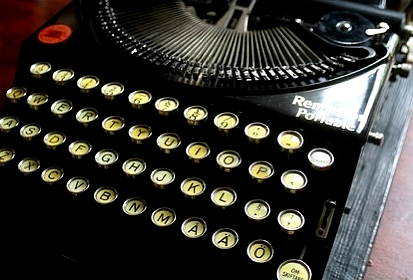
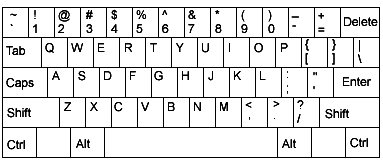
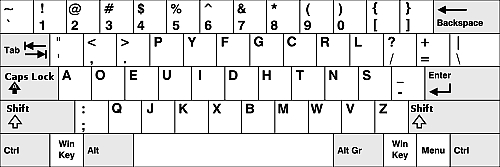
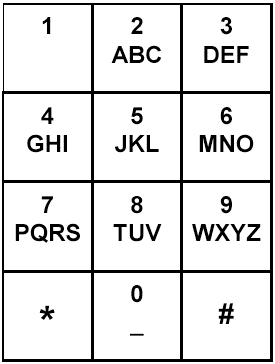
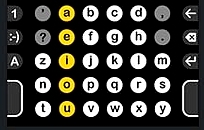
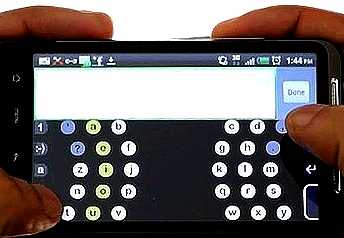
Commonly used 2-letter combinations were placed apart on the left and right sides of the keyboard layout so that they keys would not slam together and jam. The keys were also arranged in rows and spaced to allow the levers to operate. This layout did not solve the problem entirely as many older people will remember the occasional jams, but it made the machine jam a lot less frequently.
When typewriters were replaced with computers and image printers the QWERTY design was retained because everyone was used to this design, included those who learned to tough type.
Through the ages many studies have shown that the QWERTY layout is not the most efficient layout for the person doing the typing.
One of the most prominent of these is the Dvorak design. Speed typists and touch-typists position their fingers on the 'home row' of the keyboard. The Dvorak keyboard has a home row with 70% of keystrokes on it; 22% on the top row; 8% on the bottom row. In comparison, for QWERTY, only 32% of keystrokes lie on the home row and for most letters the typist must reach up (52% of the time) or down (16% of the time) to type the letters.
Despite this the QWERTY keyword remains dominant every for smartphones and iPads that have a full keyboard option.
On phones and many smartphones the equally archaic system of the number pad with multiple letters assigned to keys in a rectangular grid has been the dominant way of typing short messages and text messages.
Despite the various autocomplete systems that have been developed to make this process easier it is still very clumsy. Two thumb typing has become the norm - but the keyboard layouts are not designed for this.
An Australian inventor, John Lambie has been working on alternative keyboard more than 25 years ago, but has developed a new simpler design for Android phones as an app. The keyboard cannot be changed on iPhones, iPads or other alternative devices. Mr Lambie's design called 'dextr' has been optimized for one or two finger 'hunt and pick' typing and for typing with two thumbs. The new typing style has led to a new type of 'repetitive use' problems involving the thumbs.
The new keyboard has the letters arranged in alphabetical order, split over 5 rows instead of 3 (see the images).
The design can be easily flipped for use by left handed people.
The new design is a logical progression from the number pad to a one-key per letter layout for larger smartphones that are just around the corner and for the smaller iPad style devices.
Shown in the images are various layouts for the new design.